In this post, I'm gonna introduce a Private fin-tech firm offering instalment plans to all debit cardholders and yes they offered the plan without any interest or markup, the e-commerce merchants who are partnered with them will offer 4 easy instalments to debit cardholders, 6 to Credit cardholders with a total limit of 50k for Debit Card and for Credit Card, it's 500.
Jordan Olivas & Syed Sadd Ahmed, CEO & Founder – QisstPay, has introduced an entirely new payment method in the Pakistan e-commerce market to support interest-free instalments while shopping online.
“The market clearly needs another option, which is what QisstPay aims to offer as it introduces buy now, pay later (BNPL) as a tool to the Pakistani market,” exclaims Jordan Olivas.
Qisstpay provides buy now pay later (Interest-free Installments) platform to merchants in Pakistan with no markup fees, Interest or hassle, Qisstpay is paving the way for instalments in Pakistan. It's Pakistan's first BNPL platform and a revolution in the e-commerce market buying online in 4 instalments using any debit or credit card issued by any bank.
How to Place an Order
- Go to Qisstpay Store Catelouge or download the Qisspay app (PlayStore or download from Apple Store) to browse the merchant offering Qisspay payment method.
- Select your store from the category list.
- Click Shop Now & you will be redirected to the merchant's website (in our case, I will choose MiStore.pk to order Mi Wifi Repeater Pro).
- Add to cart (don't forget to see the icon of Qisstpay
 to check product eligibility for an instalment plan).
to check product eligibility for an instalment plan). - Go to cart.
- Log in with your credentials if you have an account or signup with your email or simply click log in with Google.
- Click submit to make payment (the page will be redirected to the Qisstpay payment form fill the form to create your Qisstpay account if don't have an account)
- Input your phone number and enter the "OTP" you have received in your msg inbox in the next form fill up your street address & press submit.
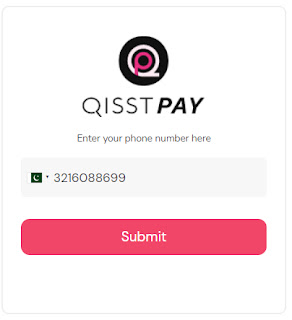
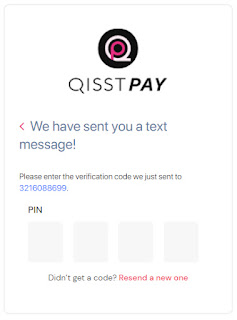

- Now the system will calculate the final amount into 4 easy instalments just click submit & now you have input your debit card #, Expiry & CVC # located back of your debit card.


- Finally, click the pay button to make payment (make sure your debit is activated for online & e-commerce payments.
- you will receive the order confirmation something like this: (if you order with mistore.pk order confirmation may be different if you order with the different merchant, you will also receive an email confirmation from Qisspay)
 |
| Click image to enlarge |
"Hi Ishtiaq,Thank you for choosing QisstPay. Your order at MI Store has been placed. We've received your first installment amount of Rs. 624.75 (1st Installment) too! Your remaining spending limit with QisstPay is now Rs. 48125.75 (remaining limit for Debit Card).Have any questions? Please reach out to us at support@qisstpay.com and we'll be more than happy to help you."




No comments Post Yours!
Post a Comment